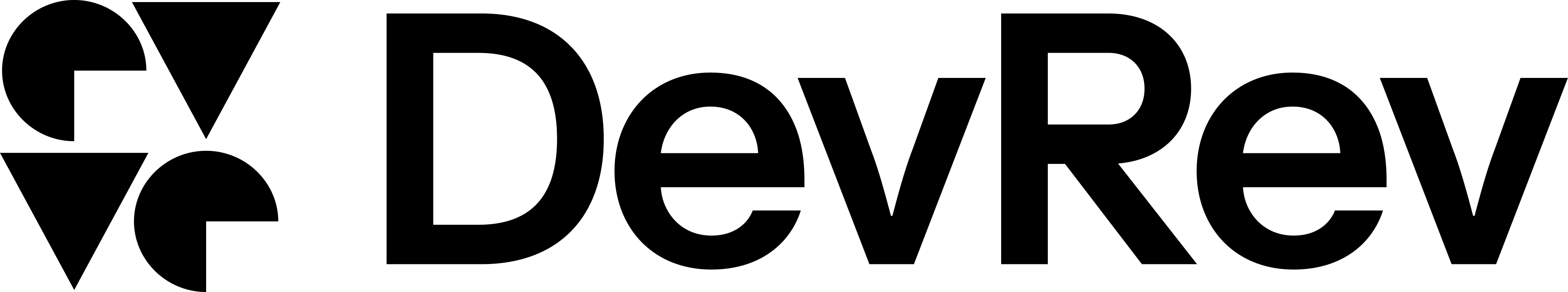Quickstart guide
Requirements
- Android Studio 2025.1.1 or later.
- Android Gradle Plugin 8.2 or later.
- Gradle 8.9 or later.
- Minimum Android API level 24.
Integration
To integrate the latest version of our SDK into your app, follow these steps:
Kotlin
Groovy
-
Add the following dependencies to your app’s
build.gradle.ktsfile: -
Add
mavenCentralto your rootbuild.gradle.ktsfile:
ProGuard rules
If you are using ProGuard in your project, add the following lines to your configuration:
Set up the DevRev SDK
- Open the DevRev web app at https://app.devrev.ai and go to the Settings page.
- Under PLuG settings copy the value under Your unique App ID.
- Configure the DevRev SDK in your app using the obtained credentials.
The DevRev SDK must be configured before you can use any of its features.
The SDK becomes ready for use once the following configuration method is executed.
Kotlin
Java
Ensure that the custom application is specified in the AndroidManifest.xml:
Use this property to check whether the DevRev SDK has been configured:
Kotlin
Java
The property prefersDialogMode, when set to true, enables the SDK to open the screens in the app’s main task/activity.
- Call the following method inside your
Applicationclass to configure the SDK:
If you don’t have a custom Application class, create one as shown below.
Kotlin
Java
- In the
onCreatemethod of yourApplication, configure the DevRev SDK with the required parameters using the credentials obtained earlier. - Ensure that the custom application is specified in the
AndroidManifest.xml, as shown below:
Sample app
We provide a sample app demonstrating use cases with both XML-based UI and Jetpack Compose as part our public repository.
Before running the sample app, make sure to configure it with your DevRev credentials. To do this, update the ai.devrev.sdk.sample.DevRevApplication class with your credentials.